
Tailgreeter is not affiliated, associated, authorized, endorsed by, or in any way officially connected with the NFL, NHL, MLB, the NCAA or any university, or any of their subsidiaries or affiliates.
Walkup mode is an incredible new feature that allows hosts to sign up passerbys, which allows the seamless processing of credit cards combined with the security of accepting the Terms of Service provided by using the Tailgreeter platform.
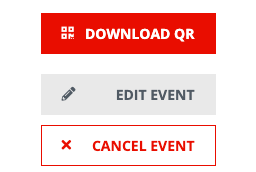
2. Print out or take a screenshot of the image and tell guests to follow the instructions.
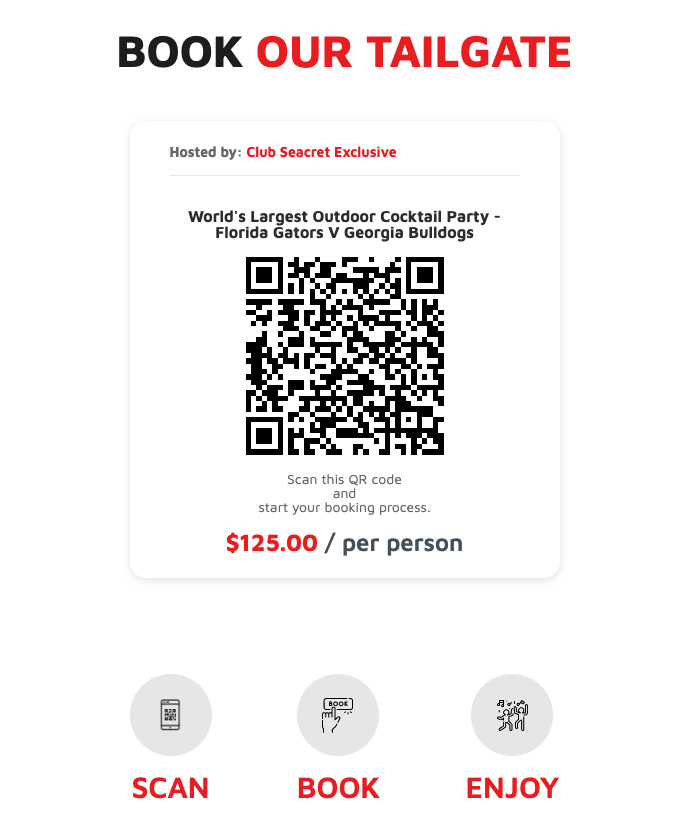
3. Instruct guests to use the new "Checkout As A Guest" option when they reach registration. 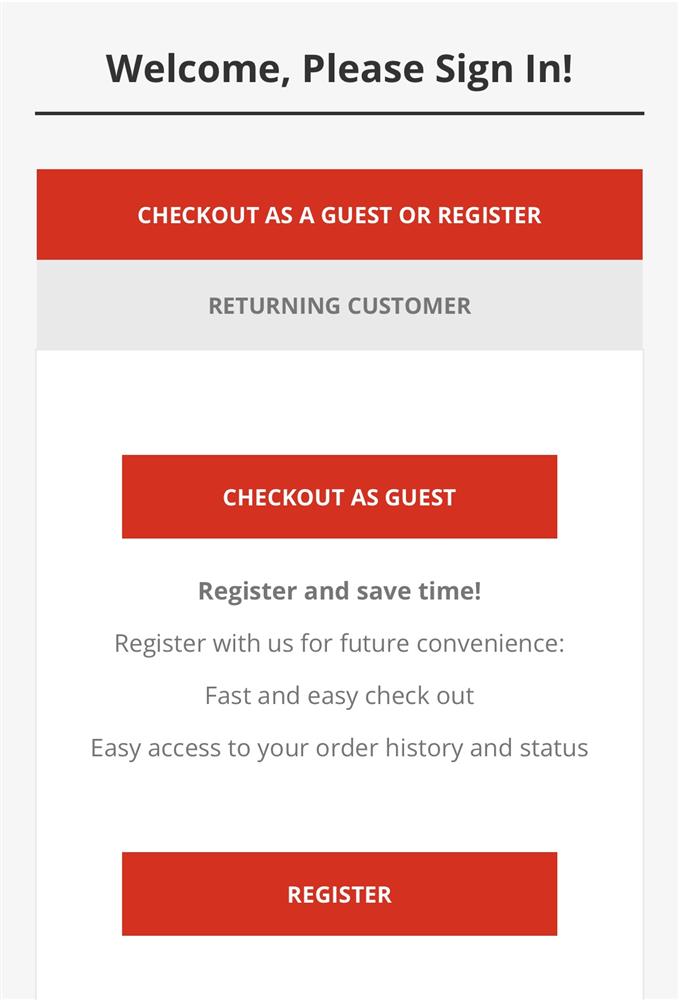
4. After purchase, guests will be sent an email with a QR code for every ticket that they've purchased.
5. Scan per usual and they are good to go!