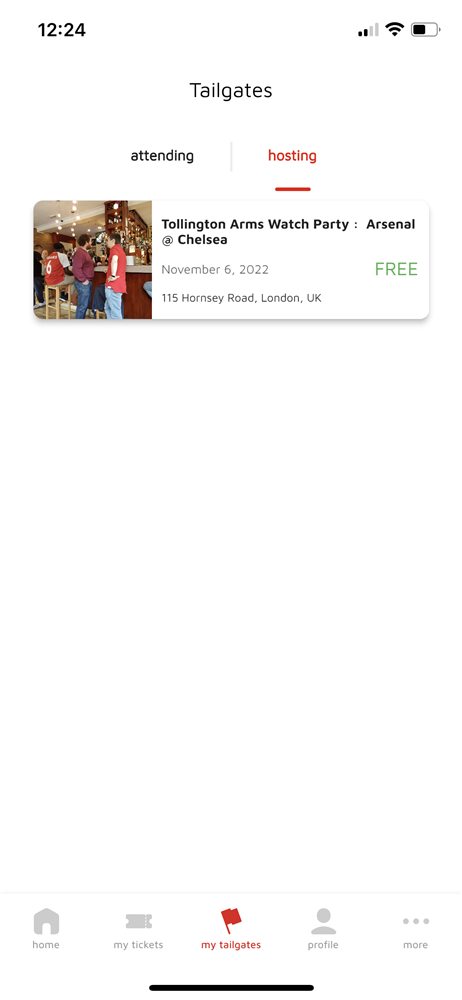How to Drop a Pin

Welcome to another “how-to” from your friends here at Tailgreeter. Today, we’re discussing dropping a pin to pinpoint your location using the official Tailgreeter app on your smartphone. We had a lot of fun as kids searching for Waldo, but you do not want to be Waldo! As a host, you want to be more like Terry Bradshaw: you’re everywhere and even when people aren’t looking for you, they know where you are.
Dropping a pin is like putting up a Las Vegas hotel sign, or writing your name across the top of your building, but it’s much easier and costs you nothing. Here we go:
- When you get to your tailgate location, open the app on your smartphone.
- Go to the "My Tailgates" tab at the bottom of the app, click on hosting and choose today’s tailgate.
- Next to the address, you provided, right above the map, there is a big RED button with an icon that says “Drop a Pin.” Click the red button at this point, your phone may ask you to allow location services. Please so.
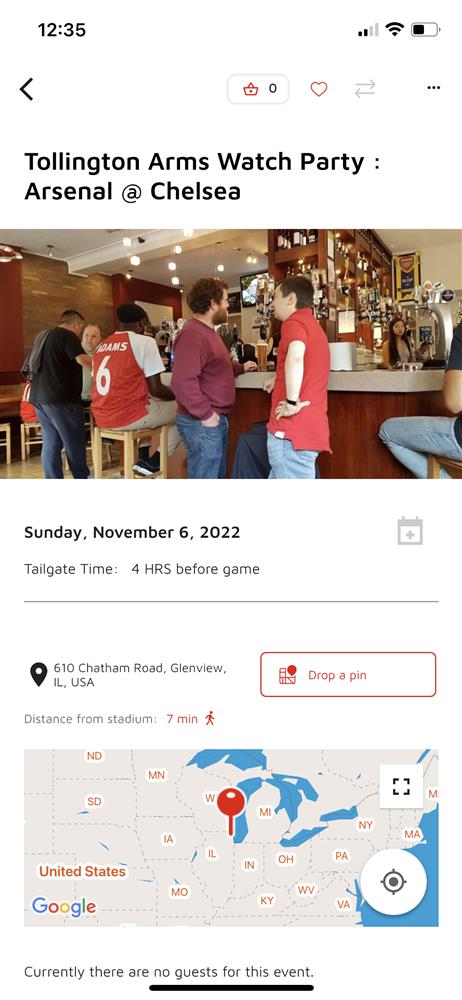
- A window will pop up asking if this is where you would like to prop the pin. After double-checking, that the pin is in the right location and hit "Drop a pin" again.
That’s it! Your guests will now have an updated, pinpoint location of your party, making you the easiest Waldo to find in the history of Where’s Waldo. Congratulations!