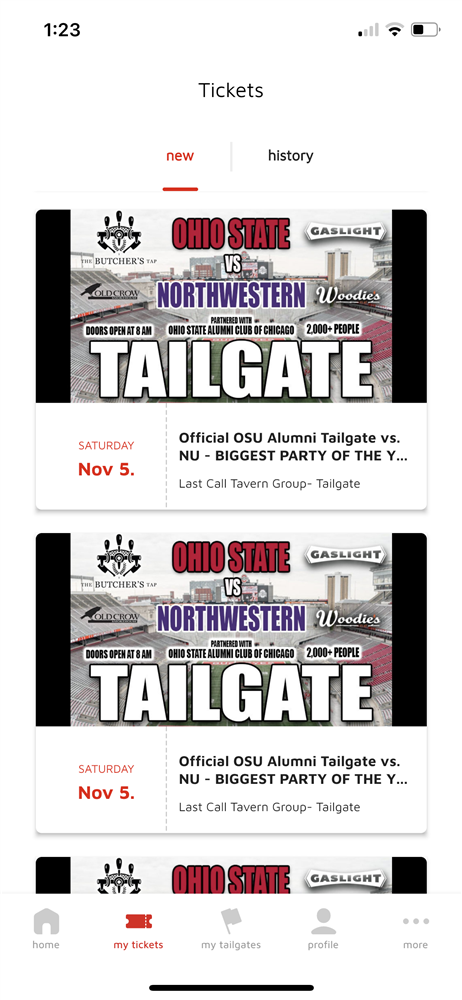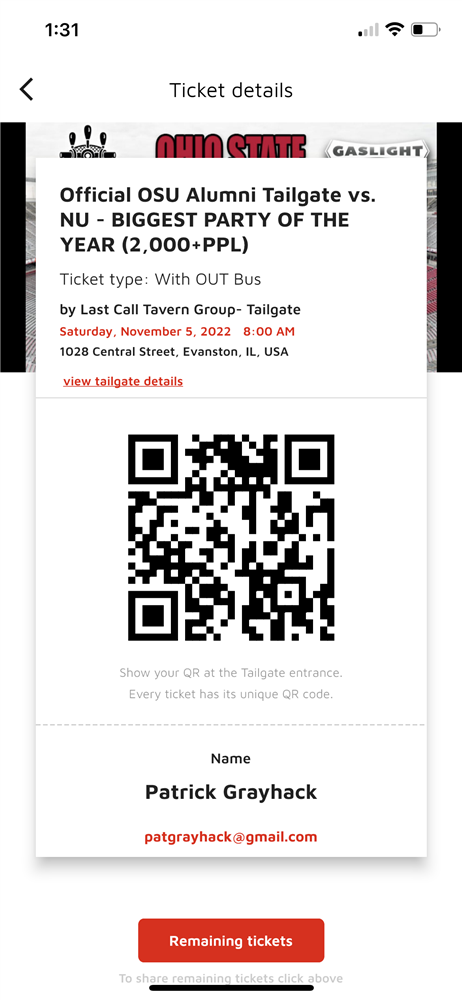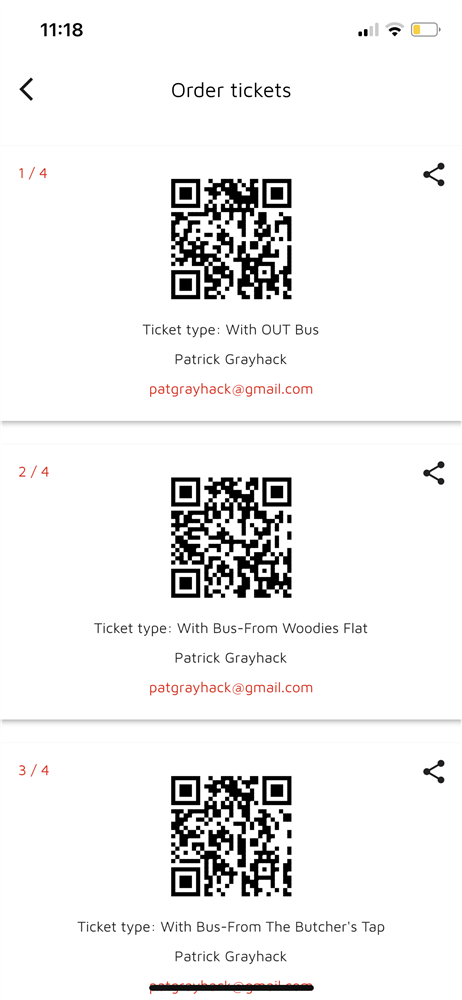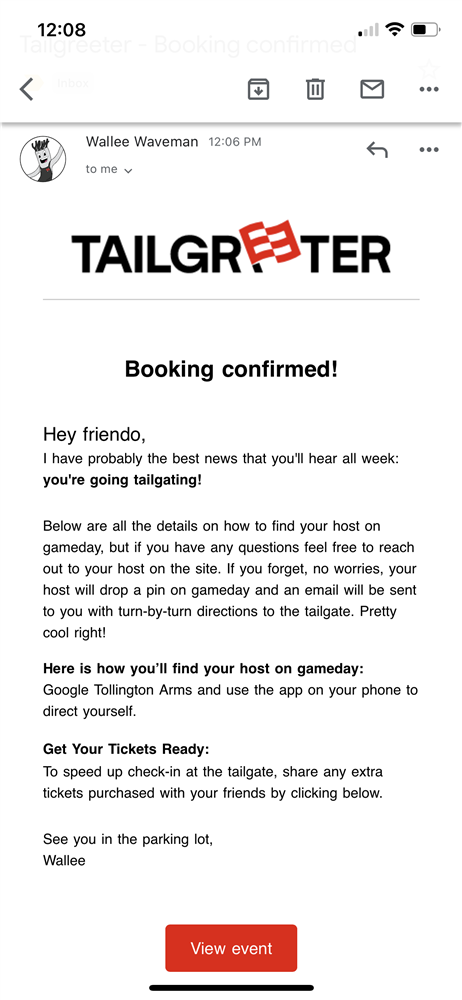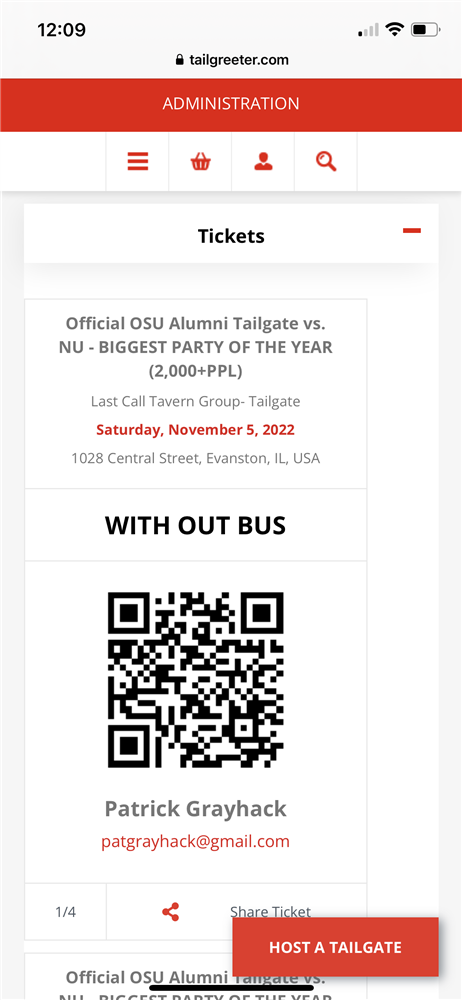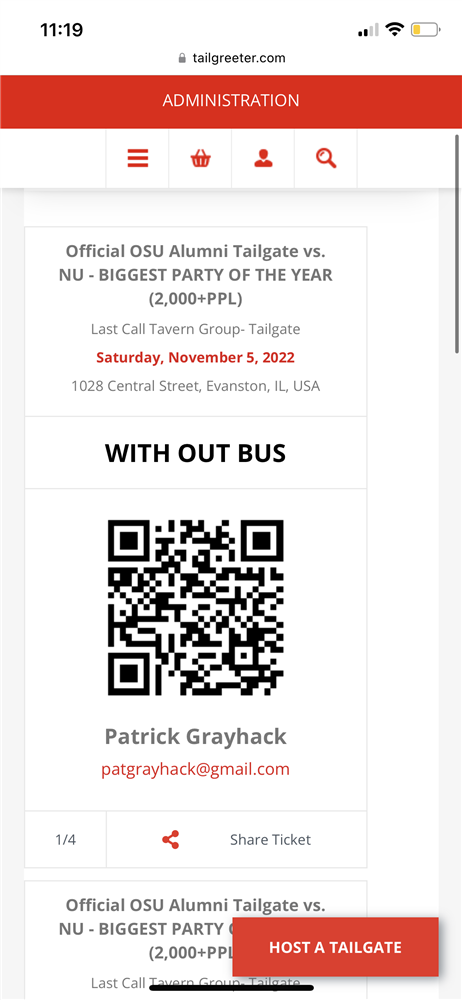Locating Lost Tickets

Locating Lost Tickets:
Technology is hard for most people, so expect your guests to struggle to find their tickets. You will be their guide, their only hope, their Obi-Wan Kenobi. In all seriousness, you’ve got this, but in case they get lost, we’re here to help.
The App, The Easy Way:
In this scenario, the guest downloaded the app and asks for help finding their tickets.
- Ask them to sign in.
- Have them click on the “My Tickets” tab at the bottom of the screen (Circled in yellow).
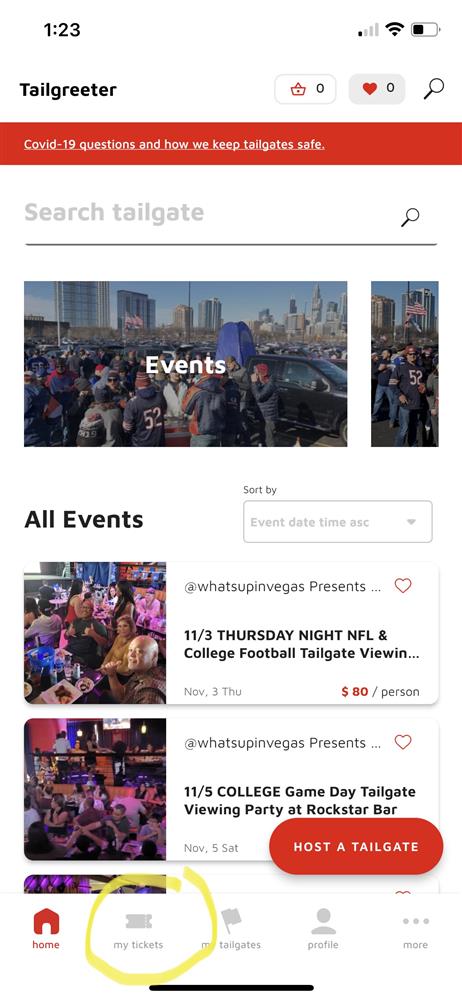
- Have them select your event from amongst their tailgate tickets.
- Scan their ticket and ask if they have any additional tickets.
- If they do click on the remaining tickets and scan those tickets. The first ticket will be the ticket that you previously scanned, so skip that one.
Shared Ticket:
Shared Tickets are only available on the app, to speed check-in and ensure the new guest accepts our terms of service, which grants greater protection to our hosts. If someone, shared a ticket with a guest, then they need to register and download the app. Follow the instructions above.
No App, No Problem:
Some people don’t like downloading apps, which is just fine with us. We can access tickets through the mobile site.
Scenario 1: Guest is signed into Tailgreeter.
- Select the profile tab.
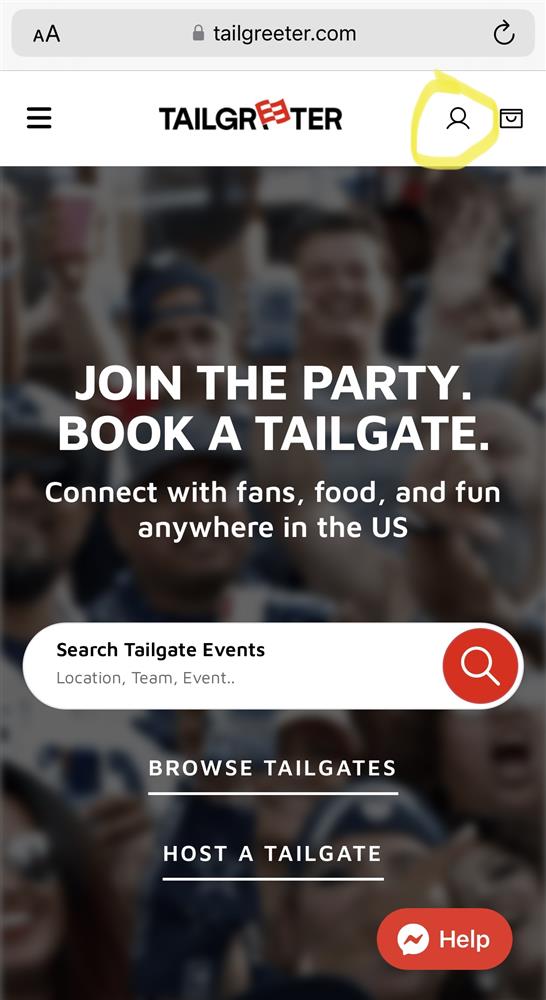
- Select Tailgates from the dropdown menu.
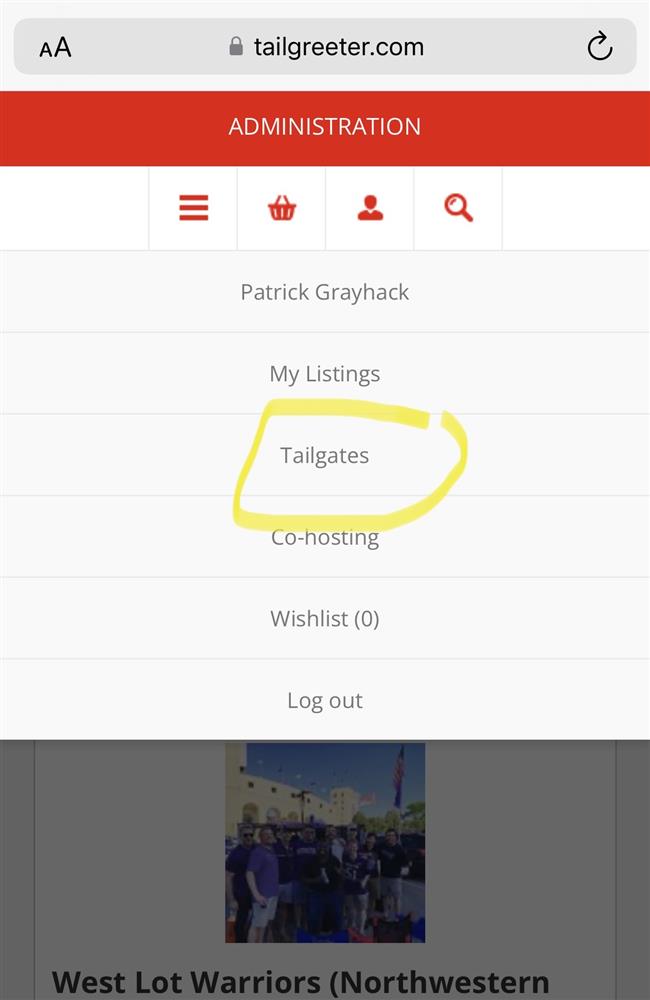
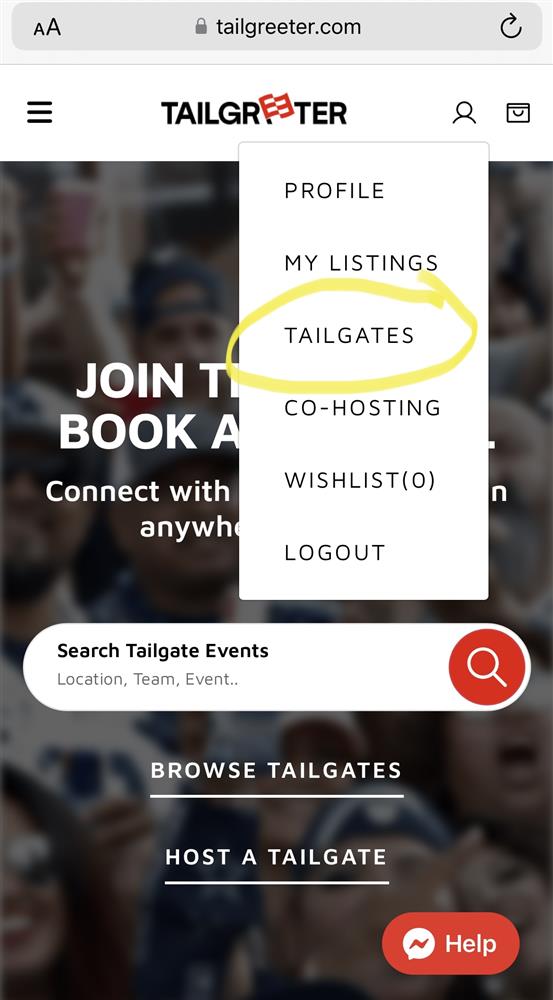
- Once at the tickets tab have the guest select your event and
Scenario 2: Finding the Ticket through their email:
- Ask the guest to find the booking confirmation email by searching "Wallee Booking Confirmed" and select that the email.
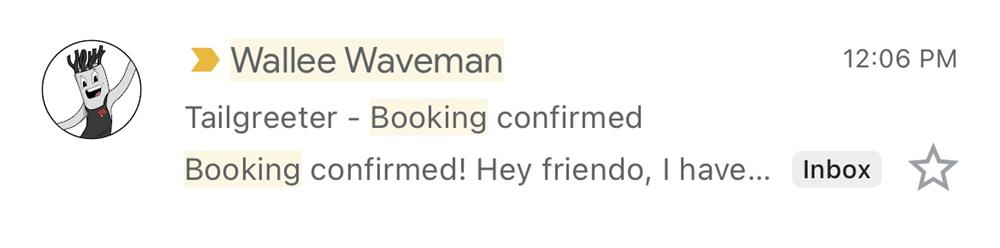
- Once you are in the email click on View Event:
- This will take them to this login screen, where they should sign in. After they are signed in, they will be redirected to the tickets tab.
- All the tickets should be visible under the tickets tab, after they select their event.
Guest Checkout:
In this scenario, the guest will have been sent their tickets via email and do not have an account to sign into. This is how all walk-up sales will occur as well.
- Search for wallee@tailgreeter.com, which should result in the email popping up.
- Search their spam for wallee@tailgreeter.com.
- Ask them if they could have signed up using a different email address.
- Check that email’s spam.